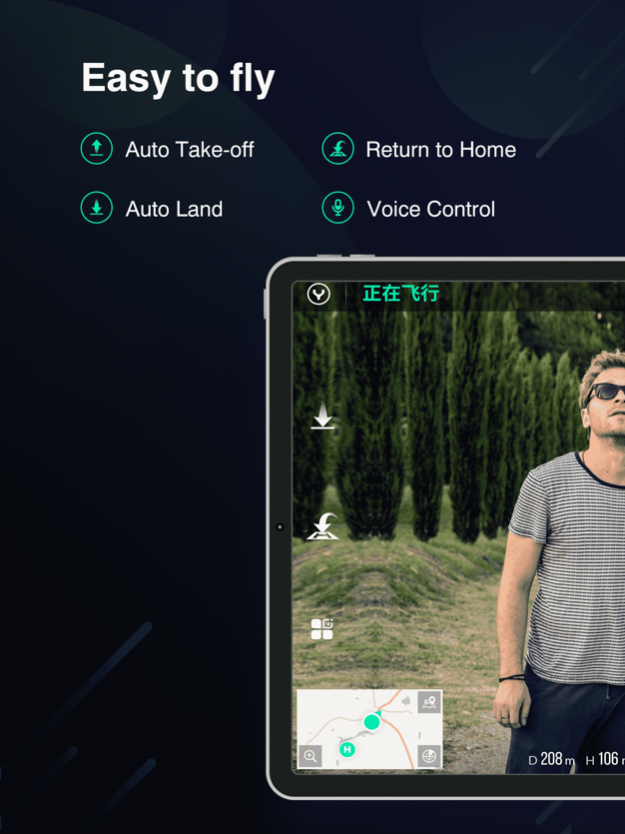Yuneec Pilot 2.0.4
Continue to app
Free Version
Publisher Description
Upgrade Your Story!
The Mantis G is the perfect upgrade for your Instagram Story. With the new integrated gimbal, you can produce smooth videos in 2.7K or 4K resolutions.
Yuneec Pilot application is specially developed for Mantis series drones, a compact and robust travel drone that can do more than just capture beautiful moments as unique pictures and 4K videos. The Mantis series drone is guaranteed to be good fun thanks to its innovative voice control, rapid Sport Mode, long flight time, automatic flight modes, practical face recognition, and integrated Social Sharing Function. Designed to be an uncomplicated travel companion that can be taken anywhere, it is ideal for outdoorsy people, gadget lovers, and adrenaline junkies.
Oct 27, 2019
Version 2.0.4
[New]
Fully support Mantis G, a foldable Drone with Gimbal stabilization.
Support iOS13 dark mode.
New features for Mantis G:
1. Waypoint support;
2. Smart Shots support;
3. Cinema Mode support;
4. New Photo modes;
5. Extended voice control support;
6. Updated Visual Following;
7. Dynamic Return To Home;
8. More safety settings;
9. Support WiFi channel mode switching;
10. Flight Control Settings;
Common new features:
- Add Media Editor.
[Improvement]
- Fixed compatibility issues with iOS13.
About Yuneec Pilot
Yuneec Pilot is a free app for iOS published in the Screen Capture list of apps, part of Graphic Apps.
The company that develops Yuneec Pilot is Yuneec International (China) Co., Ltd. The latest version released by its developer is 2.0.4.
To install Yuneec Pilot on your iOS device, just click the green Continue To App button above to start the installation process. The app is listed on our website since 2019-10-27 and was downloaded 4 times. We have already checked if the download link is safe, however for your own protection we recommend that you scan the downloaded app with your antivirus. Your antivirus may detect the Yuneec Pilot as malware if the download link is broken.
How to install Yuneec Pilot on your iOS device:
- Click on the Continue To App button on our website. This will redirect you to the App Store.
- Once the Yuneec Pilot is shown in the iTunes listing of your iOS device, you can start its download and installation. Tap on the GET button to the right of the app to start downloading it.
- If you are not logged-in the iOS appstore app, you'll be prompted for your your Apple ID and/or password.
- After Yuneec Pilot is downloaded, you'll see an INSTALL button to the right. Tap on it to start the actual installation of the iOS app.
- Once installation is finished you can tap on the OPEN button to start it. Its icon will also be added to your device home screen.